TFT Tool no Internet Connection
If the problem of no internet connection is seen in TFT Tool, then it can be solved very easily. If this is happening to you too, then it can be fixed by the method mentioned by us. So let’s know how to fix this problem.
About TFT Tool
First of all we will learn about this tool. After that we will talk about how to solve this problem. You can use this tool for free. But to use some features you will have to purchase it. With the help of this tool it becomes very easy to read and remove the forgotten password of any mobile phone.
Solve No Internet Problem
TFT Unlock tools can solve the no internet connection problem very easily. Here we have explained the step by step method to fix this problem.
- First of all check the weight of your tools, if it is not updated then you will have to download and install the updated version. After this this problem will be solved because many people have solved this problem in this way.
- The second way is if your software version is latest. So it is possible that you have downloaded a corrupted TFT Tool. Here you should download the latest version setup from some other website and try it.
This problem can be corrected by trying the methods given above. You can download the latest version of TFT Tool by clicking here given below.
Offline Capabilities of TFT Tools
TFT Tools can be used offline. If you want a tool that works offline and without internet, you can solve your or someone else’s mobile software related problems, then this tool is for you.
What is required for TFT Tool?
Apart from installing this tool in Windows, it is important to pay attention to many other things. First of all, install TFT tools and mobile USB drivers of many types will have to be installed. Only after having the USB driver, you will be able to connect the mobile to your PC. Apart from that, it is possible that the antivirus present in your PC automatically deletes this tool. Antivirus considers this type of software as a virus and deletes it. So first disable your antivirus and then install it.




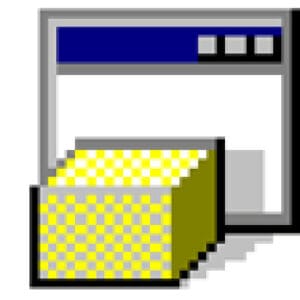




Post Comment