Samsung 300k Tool Download
Samsung 300k Tool is very important for those people whose device buttons do not work and they need to bring the mobile in flash mode. For this you can use this tool. It is absolutely free and is also very easy to use.
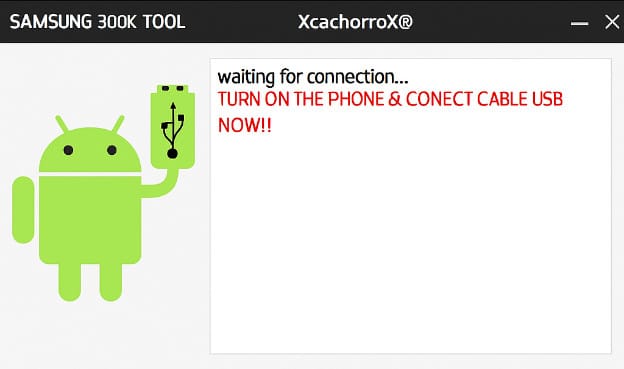
Samsung 300k Tool
Size: 5MB
About Samsung 300k Tool
If you have a Samsung device and there is some kind of software problem in it. Then you may need flashing. To flash, the power button and volume button of the mobile should work. Only then you will be able to connect the mobile to the computer in flash mode.
What will you do if any button is not working in your mobile? With the help of Samsung 300k Tool, you can turn on the flash mode without any button. It takes your device to 300K USB jig mode. After this you can update the mobile i.e. flash it.
When is this tool necessary?
So let’s know what is the main work of the school. Below we have explained step by step
Samsung 300K Tool is very useful for those people:
- Whose phone buttons (Power or Volume) have gone bad
- Who want to flash the phone after a software crash
- Where the phone is not booting and Download Mode is not opening normally
- When recovery is not possible with hardware buttons
How does Samsung 300K Tool work?
It is very easy to use. You can take advantage of this tool by just following some of our given steps.
- Install Samsung 300K Tool on your PC or Laptop
- Connect the phone with USB cable
- Open the tool and click on the Start button
- That’s it, your phone will automatically go into Download Mode
- There is no need to press any button.
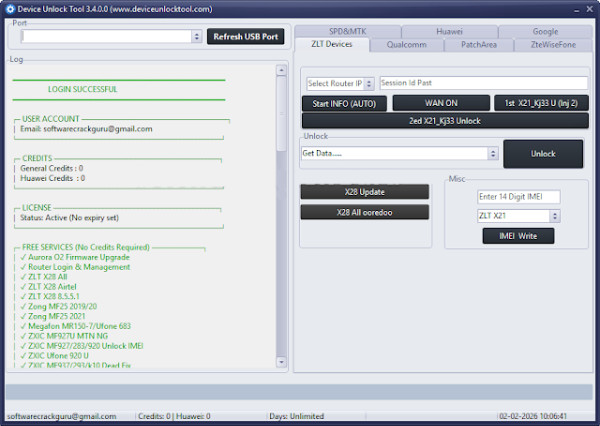



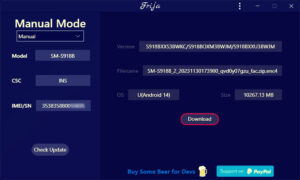
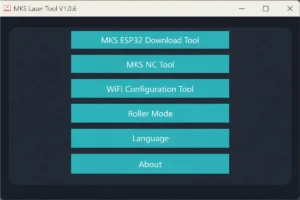
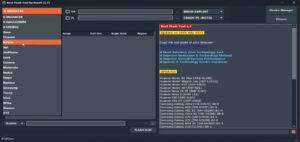
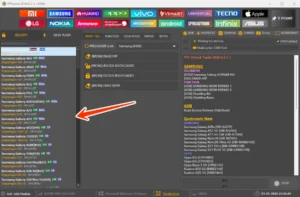





Post Comment