FD FRP Tools v3.8.zip
Downloading FD FRP Tools v3.8.zip is very easy. With its help, FRP of Android device can be easily removed. After downloading it in zip file, you can install it in your device.
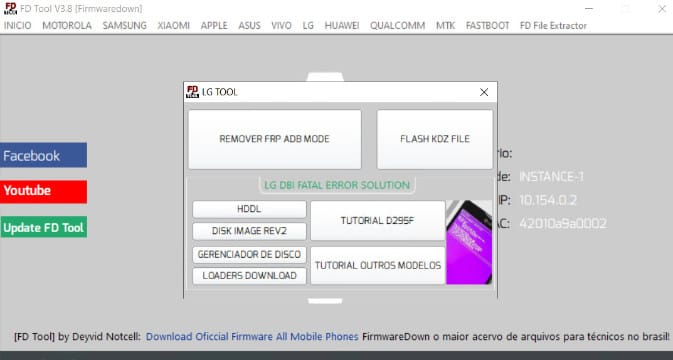
FD FRP Tools
Size: 513MB
Version: v3.8
Password: 123
If you are a mobile technician or do FRP (Factory Reset Protection) unlocking, then you must have heard the name of FD FRP Tools. This is a powerful tool that is used to remove FRP lock of many Android devices. In this article, we will talk in detail about FD FRP Tools v3.8 – its features, supported models and how to use it.
What is FD FRP Tools v3.8?
FD FRP Tools is a Windows-based software that has been created to bypass FRP lock. Whenever you reset a mobile and it asks for Google account verification, then this tool works to remove that lock. This is a useful software specially for technicians and mobile repair professionals.
Features
We have explained in detail about some of the best features of FD FRP Tools. Which makes the store completely different from all the tools available on the internet. So let’s know what are its features.
- One-Click FRP Bypass – The biggest feature of this tool is that it can bypass FRP of many devices in just one click.
- ADB Mode Support – If your device is being detected in ADB mode, then FRP can be bypassed without any problem.
- Fastboot Mode FRP Remove – This tool can also unlock phones which get FRP locked in Fastboot mode.
- MTK, Qualcomm & SPD CPU Support – This tool works with not just one or two but multiple chipset platforms such as MTK (MediaTek), Qualcomm, and SPD (Spreadtrum).
- Samsung FRP Unlock (Knox Supported) – It can also remove FRP of models of Samsung devices with new security patch.
- i Account Remove – This tool is also useful for Xiaomi (Mi) users as it also gives the option to remove Mi account.
- No Need for Flashing – You do not need to flash firmware to use this tool, which makes it safe and easy-to-use.
- User-Friendly Interface – Its interface is simple so that even beginners can use it easily.
- Multi-Brand Support – It supports models of many brands like Samsung, Xiaomi, Vivo, Oppo, Realme, Huawei, Nokia, Motorola.
- Latest Security Patches Bypass – Even if a new security patch has been updated in any phone, this tool can handle it.
Supported Mobile Models List
This tool works for many brands and models, some of the major models are:
Samsung Models
Samsung A10, A20, A30, A50, A70, M10, M20, M30, M50
Samsung J2, J5, J7, J6+, J8, S7, S8, S9, S10 series
Samsung Note 5, Note 8, Note 9, Note 10+
Samsung Tab series ke kai models
Xiaomi (Mi) Models
Redmi Note 5 Pro, Note 7, Note 8, Note 9, Note 10 series
Redmi 6, 6A, 7, 8, 9, 10 series
Poco X3, Poco M3, Poco F1
Mi A1, Mi A2, Mi 8, Mi 9T, Mi 10 series
Vivo Models
Vivo Y11, Y12, Y15, Y20, Y30, Y50
Vivo V5, V7, V9, V11, V15, V17 series
Vivo S1, S1 Pro, Z1 Pro
Oppo Models
Oppo A3s, A5s, A7, A12, A15, A31, A52, A53, A72
Oppo F5, F7, F9, F11, F15
Oppo Reno series
Realme Models
Realme C1, C2, C3, C11, C12, C15
Realme 5, 5 Pro, 6, 6 Pro, 7, 7 Pro, 8, 8 Pro
Realme Narzo 10, Narzo 20, Narzo 30 series
Motorola, Huawei, Nokia, Asus & Other Brands
Motorola G5, G6, G7, G8, G9 series
Huawei P20, P30, P40 series
Nokia 2, 3, 5, 6, 7, 8, 9 series
Asus Zenfone Max Pro M1, M2
Is this tool safe or not?
Yes, FD FRP Tools is a trusted tool used by technicians worldwide. But, before using it, you must make sure that your PC or laptop is updated and the antivirus is disabled, because antivirus detects some FRP tools as false-positive.
Personal Experience:
Being a mobile software engineer and being in the field of mobile repairing for many years, I have experienced many tools. FD FRP Tools is one of them. This is a free tool with the help of which most of the mobile division’s FRP and software related problems can be fixed. It is mostly used to remove FRP. And it is very simple and easy.
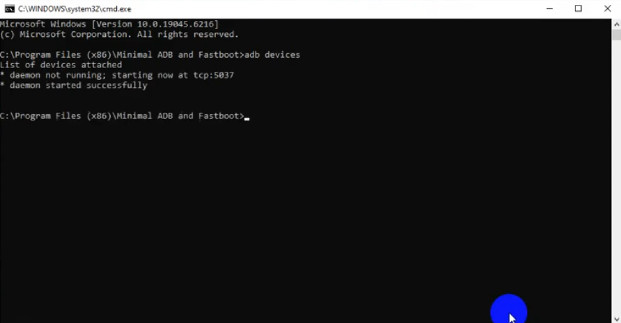
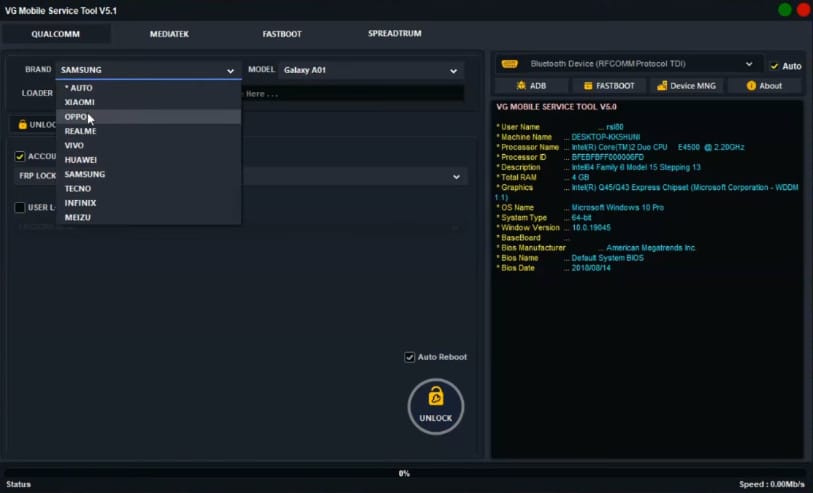





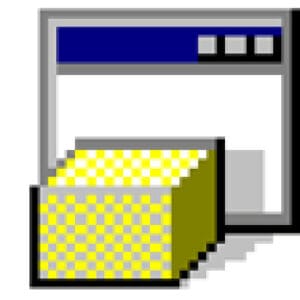


Post Comment