IT Admin Remove Tool
IT Admin Remove Tool is very important for those devices in which admin control of a company or school is installed. With the help of the tool, you can remove the admin control and use it normally.
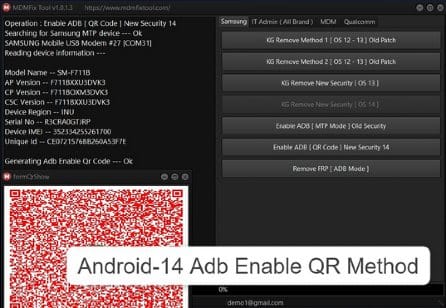
IT Admin Remove Tool
Size: 90 MB
Version: v1.0.8.2
If you have bought a second hand mobile or an old device from office or school. And it has an admin lock, then this tool is going to be very useful. With the help of this tool, you can remove the admin lock of the device and take full control.
What is IT Admin Remove Tool?
This is a kind of software. Which you can install in Windows. This tool removes admin control from any device in which admin control is present. By going into the settings of the device, it removes admin control.
In this problem, the message “This device is managed by your organization” appears in the device. And it can be fixed permanently.
When does IT Admin Remove Tool come in handy?
- You have a school or office phone with you and you want to take full control of it.
- An admin policy is installed in a device and you purchase it second hand.
- Sometimes we used to see things like FRP after factory reset. But now admin control people are also installed.
Important things you should keep in mind:
Use this tool only for those devices which are no longer under the company or school. Do not use it on any stolen or unauthorized device. Take proper backup before using the tool. There may be a different tool or method for each model, so read the guide or instructions before using it.

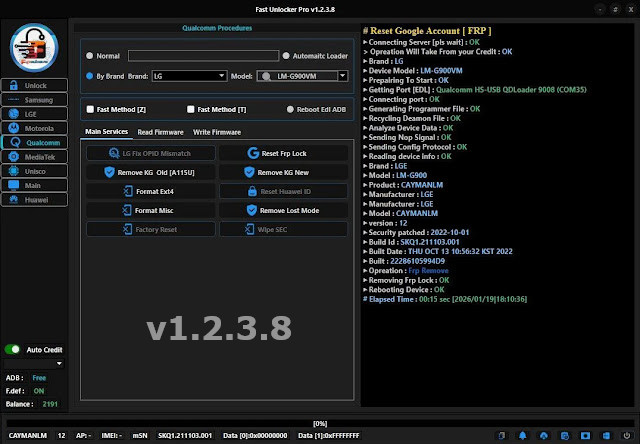
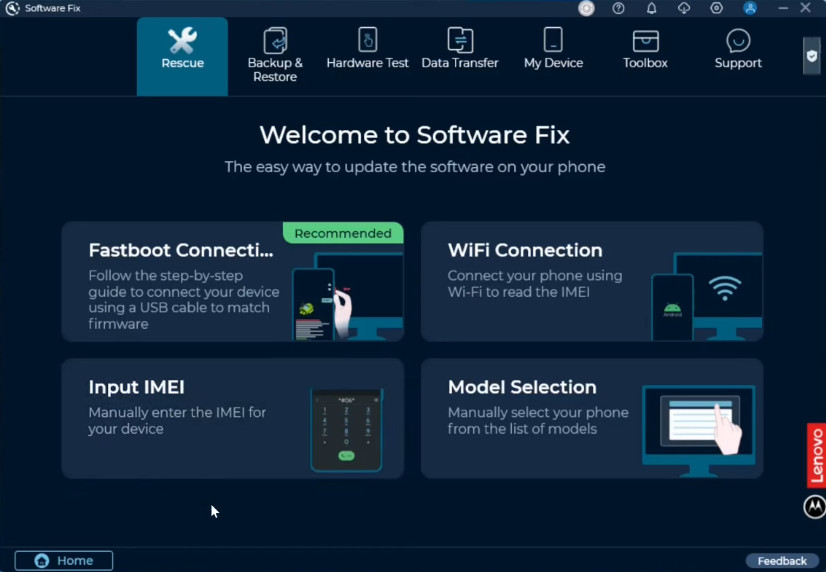


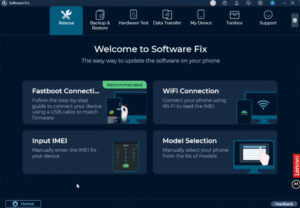
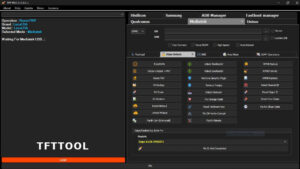

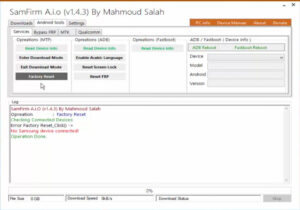
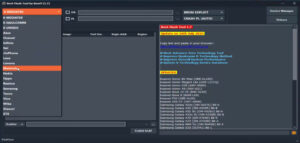

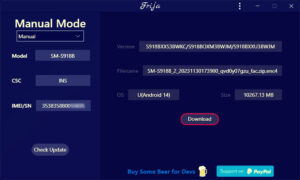
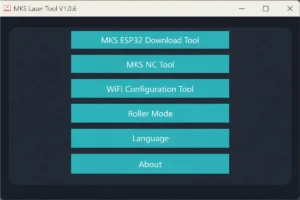
Post Comment