HP USB Disk Storage Format Tool
If your HP USB Disk Storage is not getting formatted then there is no need to worry. You can format it very easily using HP USB Disk Storage Format Tool. This tool is lightweight and absolutely free.
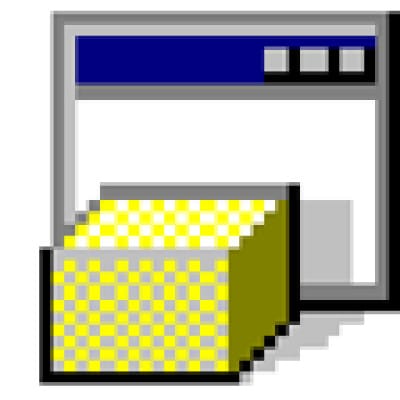
HP USB Disk Storage Format Tool
Size: 4.9MB
Version: v2.2.3
What is HP USB Disk Storage Format Tool?
If you are looking for a tool that can completely clean, repair and format your USB driver, then this HP USB Disk Storage Format Tool is going to be very useful for you. It is absolutely free and easy to use.
This is a simple and lightweight software which is specially made for USB flash driver. Due to being a symbol of fast, people still use this tool.
What is the main function of this tool?
HP USB Disk Storage Format Tool has several functions which are described below.
- Formatting a USB Drive
- Creating a Bootable USB
- Choosing a File System
- Removing File Protection
Download and Use
The HP USB Disk Storage Format Tool usually comes as an .exe file. It is a portable tool if not installed.
You can download it and run it directly:
How to use it:
- Open the tool
- Select the USB drive
- Choose the file system
- Press “Start” — and that’s it!
Note: All data on the USB is deleted while formatting. Keep this in mind and make sure to backup it first.
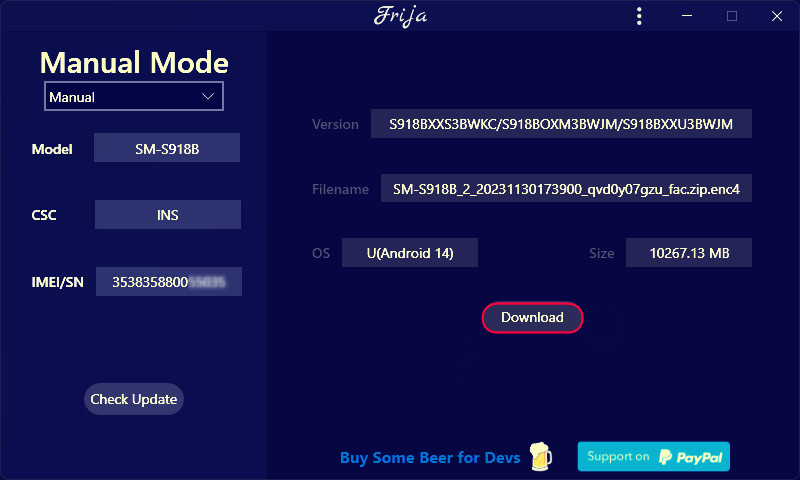
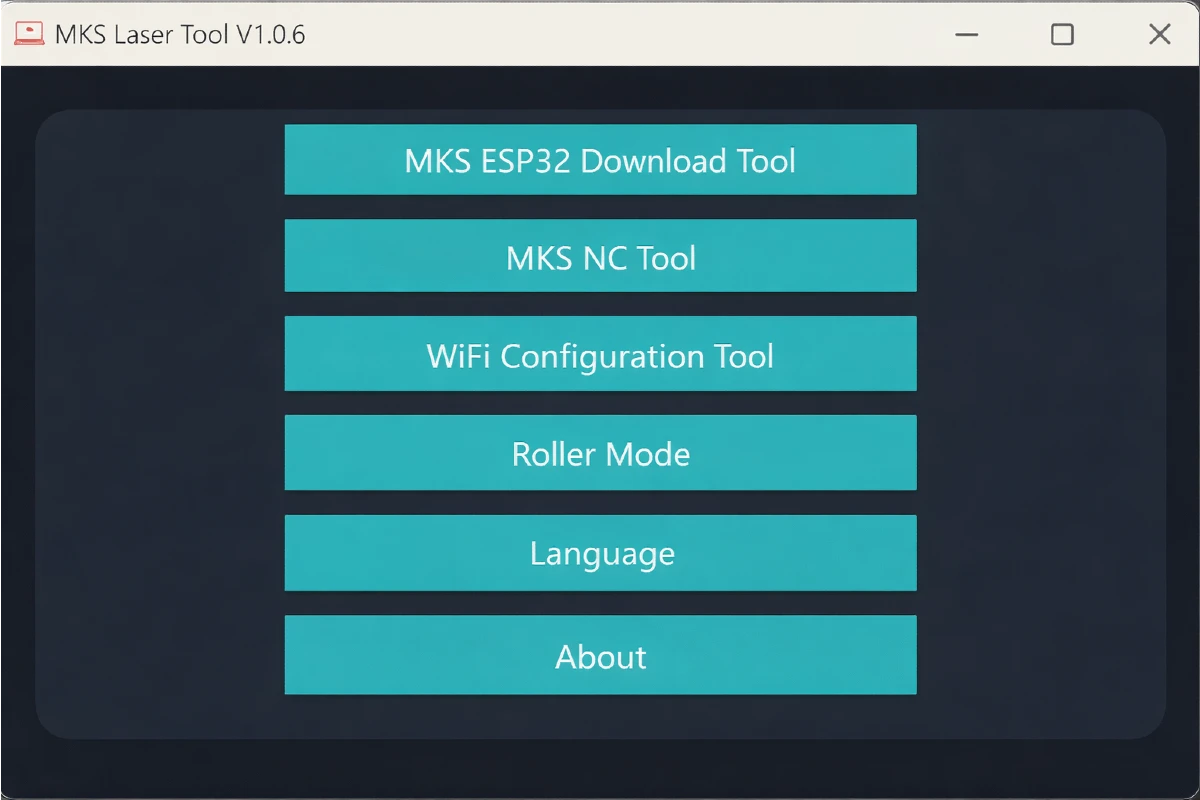
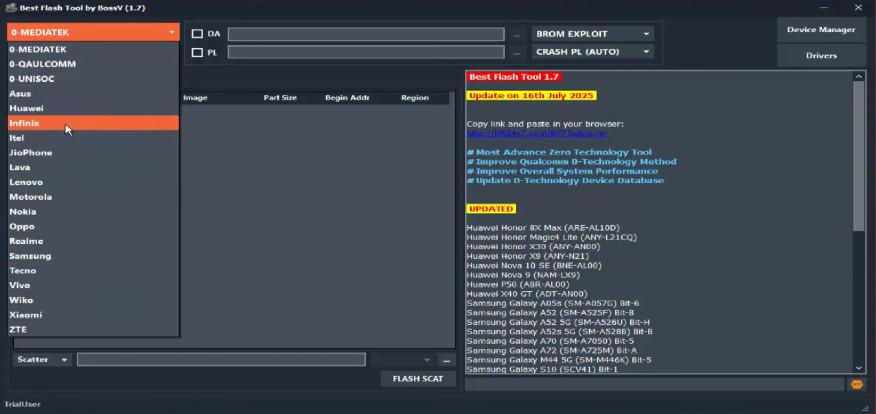
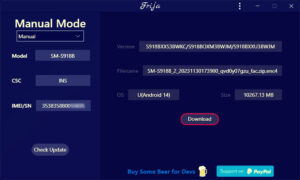
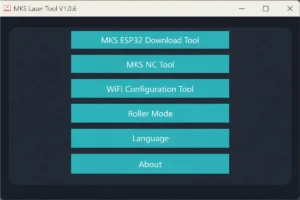
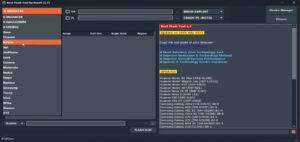
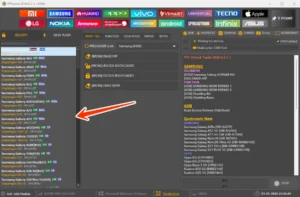





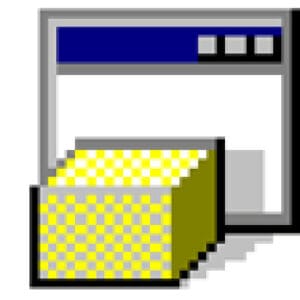
Post Comment